얼마전까지 Terraform Cloud 에서 관리 할 수 있는 워크스페이스가 2개 인줄 알고 있었으나, 무료 사용의 경우도 무제한 이라고 합니다.
무료 요금제의 경우 팀원에 5명까지 넣을수 있습니다. 다만 모두 owner 권한 입니다.
$20/user 요금제를 선택해야 권한 제어가 가능 하다고 합니다.
그래도 소규모 팀에서는 권한제어가 되지 않아도 무제한 워크스페이스니 변경하는 것도 좋을것 같네요.
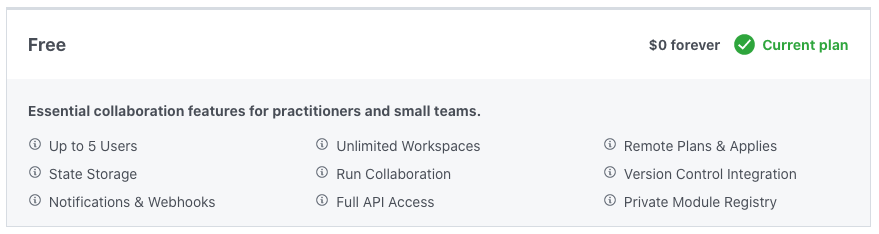
그래서 테스트용으로 관리/유지 하던 코드를 Terraform Cloud 로 옮기는 작업을 했습니다.
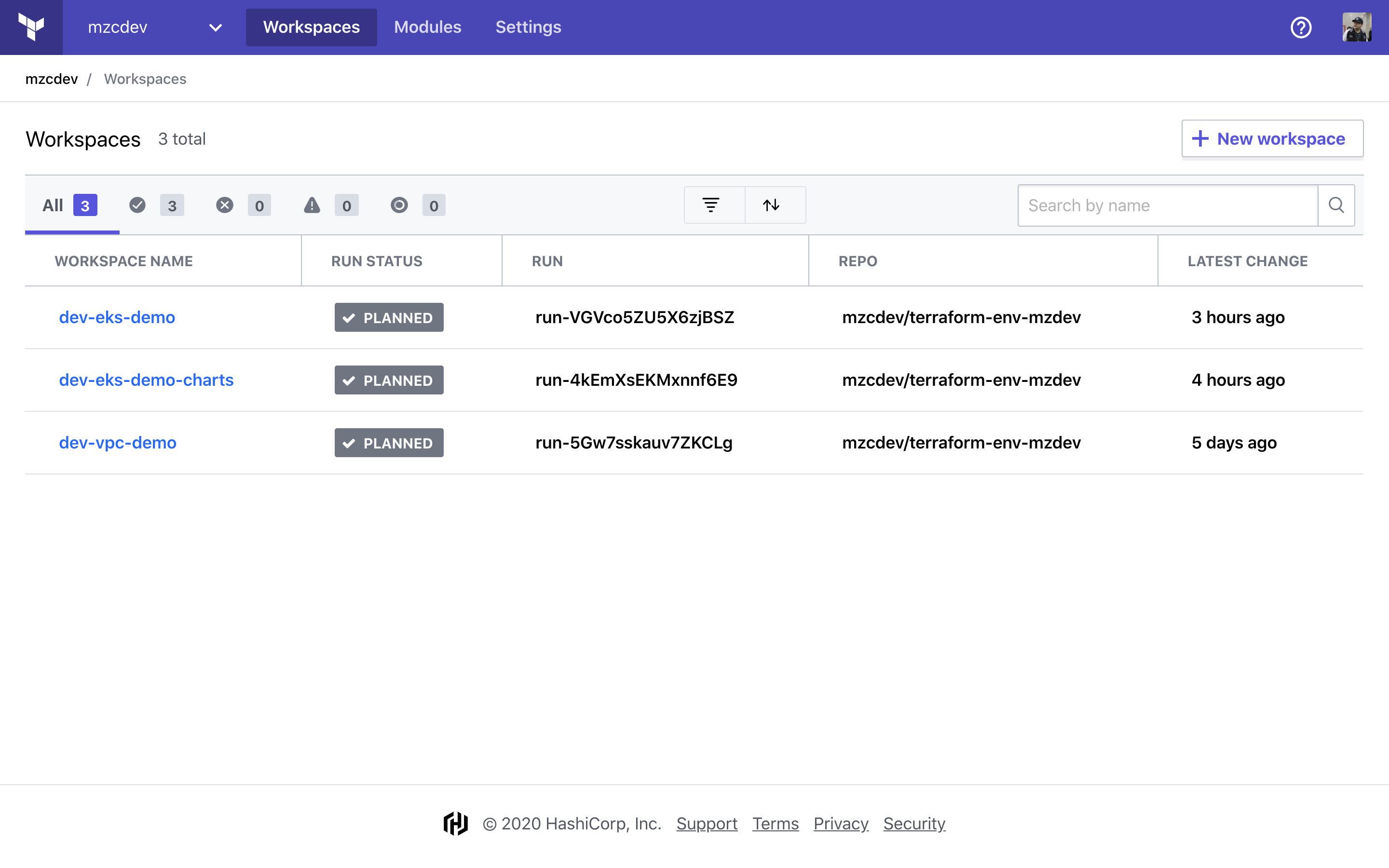
Terraform Cloud 로 이전 했던 내용들을 공유 합니다.
연결 끊기
우선 기존의 리소스는 AWS S3 에 저장되고 있습니다.
또한 vpc_id, subnet_id 값을 얻기 위해 remote_state 를 사용하고 있습니다.
terraform {
backend "s3" {
region = "ap-northeast-2"
bucket = "terraform-demo-seoul"
key = "bastion.tfstate"
dynamodb_table = "terraform-demo-seoul"
encrypt = true
}
required_version = ">= 0.12"
}
data "terraform_remote_state" "vpc" {
backend = "s3"
config = {
region = "ap-northeast-2"
bucket = "terraform-demo-seoul"
key = "vpc-demo.tfstate"
}
}
S3 와의 연결을 끊기위해 위의 설정을 모두 주석 처리 합니다.
S3 에서 bastion.tfstate 을 다운받아 소스 디렉토리에 terraform.tfstate 으로 저장 합니다.
# vpc_id = data.terraform_remote_state.vpc.outputs.vpc_id
vpc_id = "vpc-0c595d8f4301b48c5"
# subnet_id = data.terraform_remote_state.vpc.outputs.public_subnet_ids[0]
subnet_id = "subnet-0996a66652b801ce0"
그리고 remote_state 에서 얻어오던 vpc_id, subnet_id 를 실제 값으로 입력 합니다.
이제 모든 원격 연결이 끊어졌습니다.
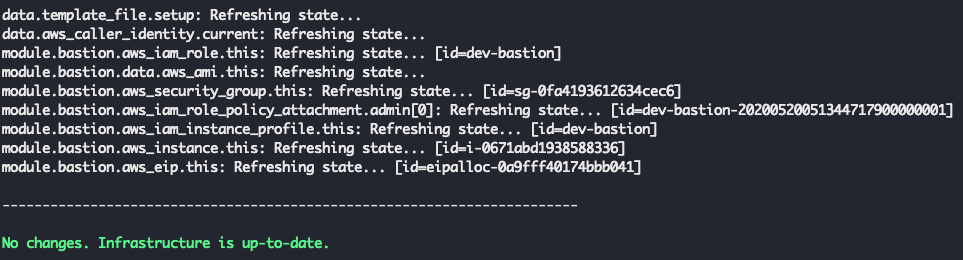
terraform plan && terraform apply 를 해도 변경 사항이 없다는 메세지가 출력 됩니다.
이전 시작
Terraform Cloud 에 접속하여 Organization 을 생성 합니다.
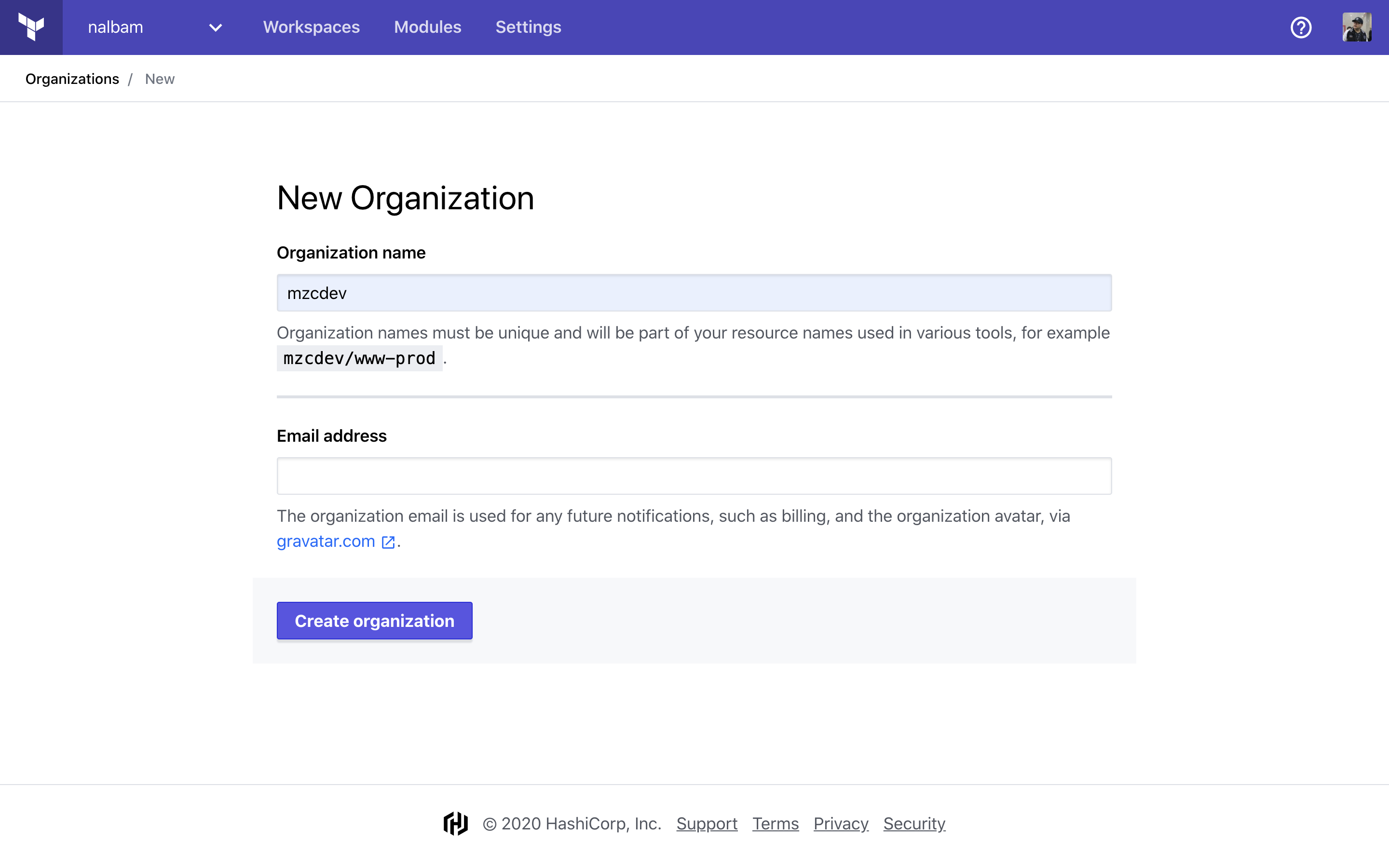
저는 mzcdev 라고 하겠습니다.
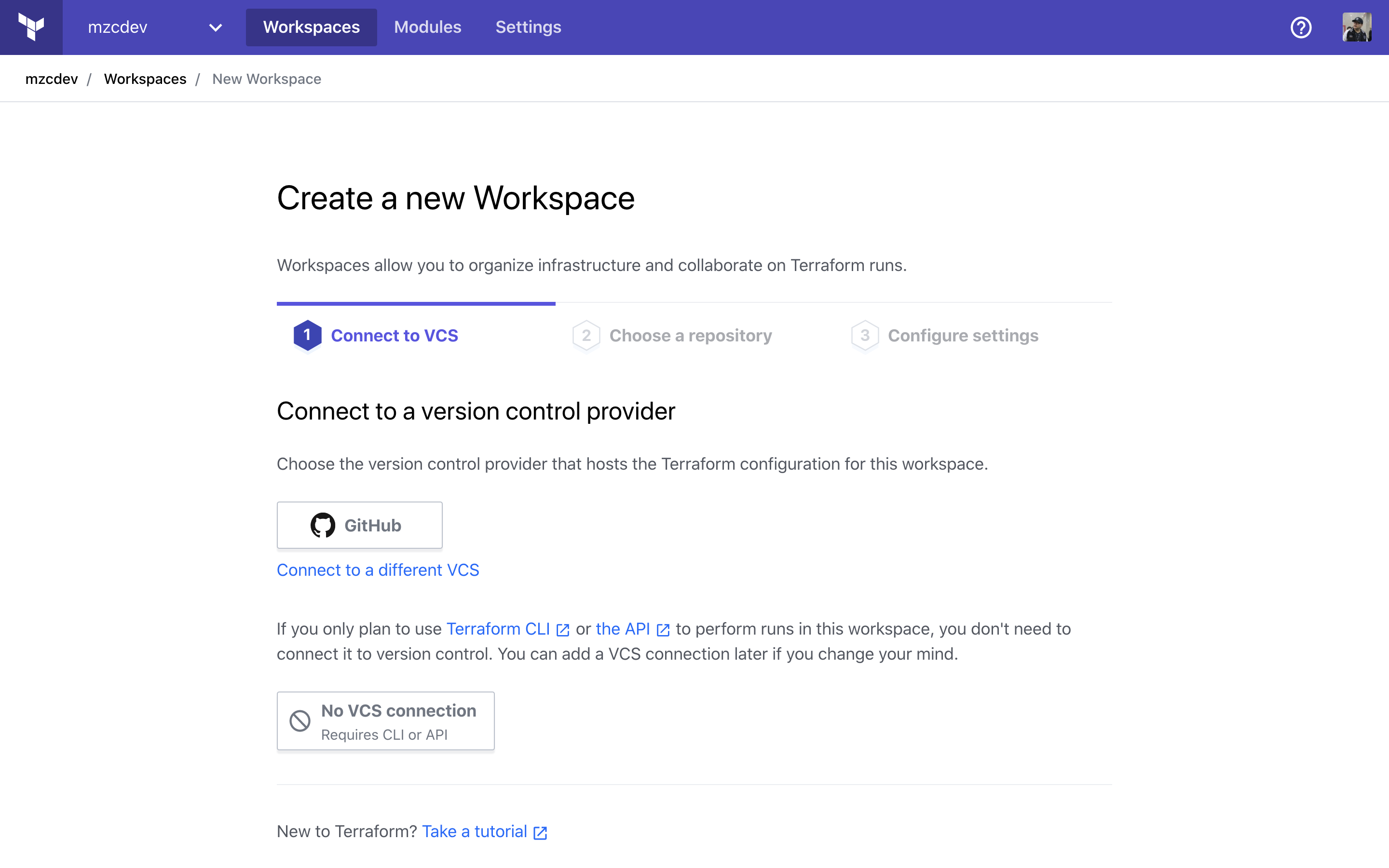
새로운 워크스페이스를 만들기위해 Github repository 와 연결 합니다.
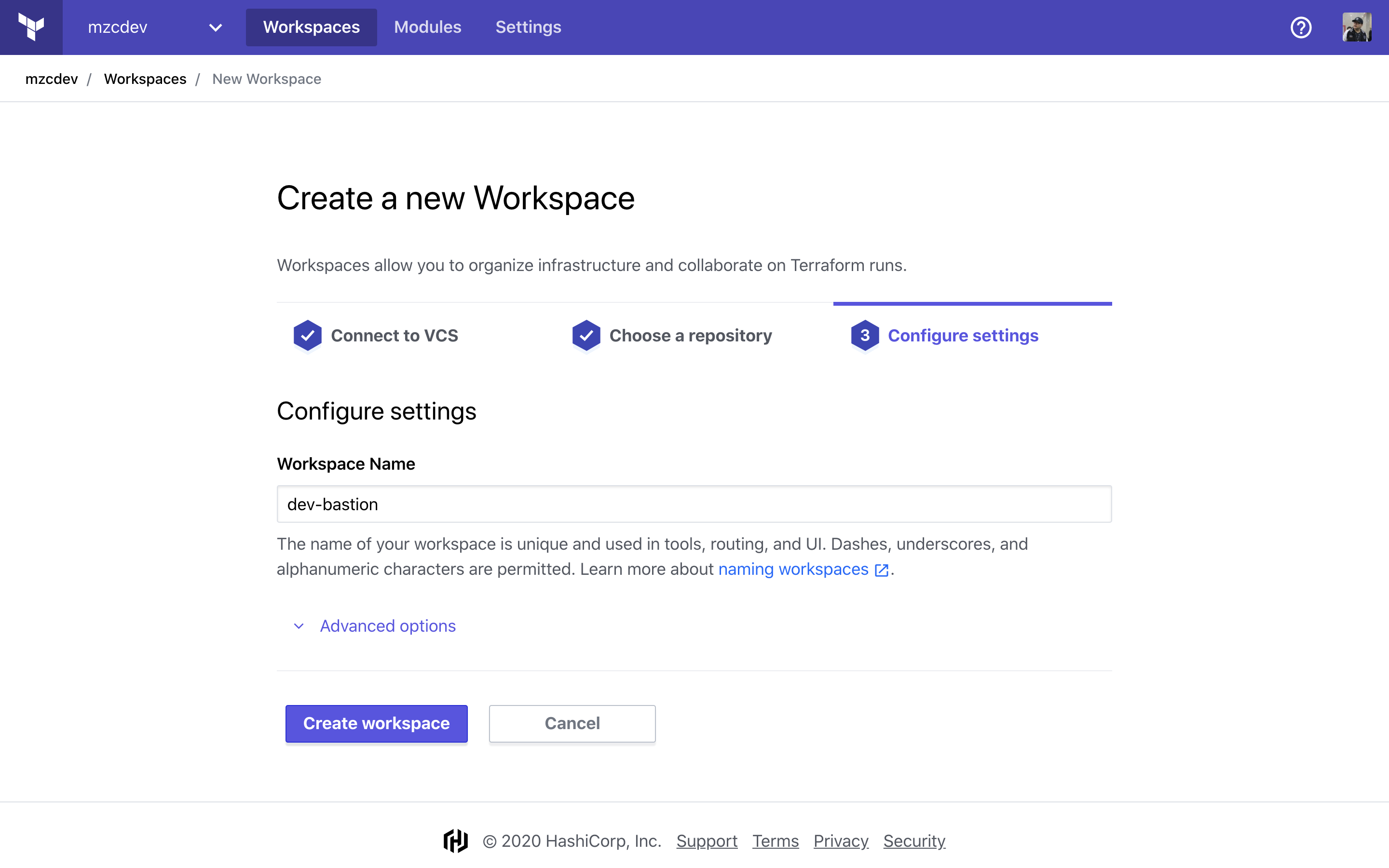
선택한 GitHub organization/repository 에 따라 자동으로 이름이 입력 되지만, 저는 dev-bastion 으로 변경 했습니다.
코드 위치에 따라 Advanced options 에서 하위 디렉토리를 입력 할 수 있습니다.
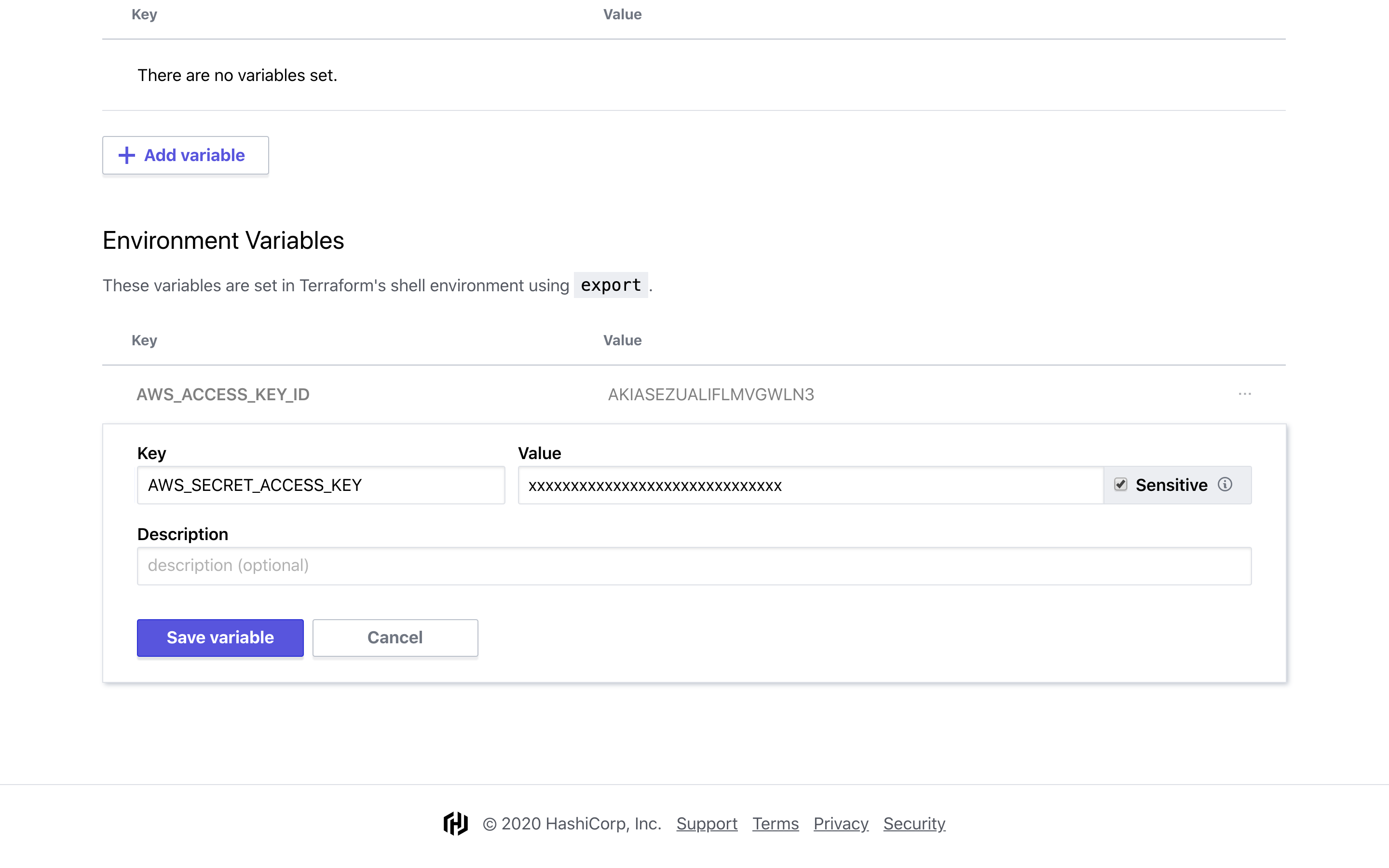
마지막으로 AWS 리소스 관리 권한 부여를 위해 Variables 탭에서 AWS Credentials 을 입력합니다. 민감한 정보는 Sensitive 를 체크해 주도록 합니다.
terraform {
backend "remote" {
organization = "mzcdev"
workspaces {
name = "dev-bastion"
}
}
}
이제 Terraform Cloud 로 이전 하기위해 코드에 위와 같이 backend remote 를 입력 합니다.
이때 organization 과 workspaces name 을 일치 시켜 줍니다.
$ terraform init
Initializing modules...
Initializing the backend...
Acquiring state lock. This may take a few moments...
Do you want to copy existing state to the new backend?
Pre-existing state was found while migrating the previous "local" backend to the
newly configured "remote" backend. No existing state was found in the newly
configured "remote" backend. Do you want to copy this state to the new "remote"
backend? Enter "yes" to copy and "no" to start with an empty state.
Enter a value:
terraform init 을 하면, local 의 states 를 remote 로 업로드 할 지 물어 봅니다.
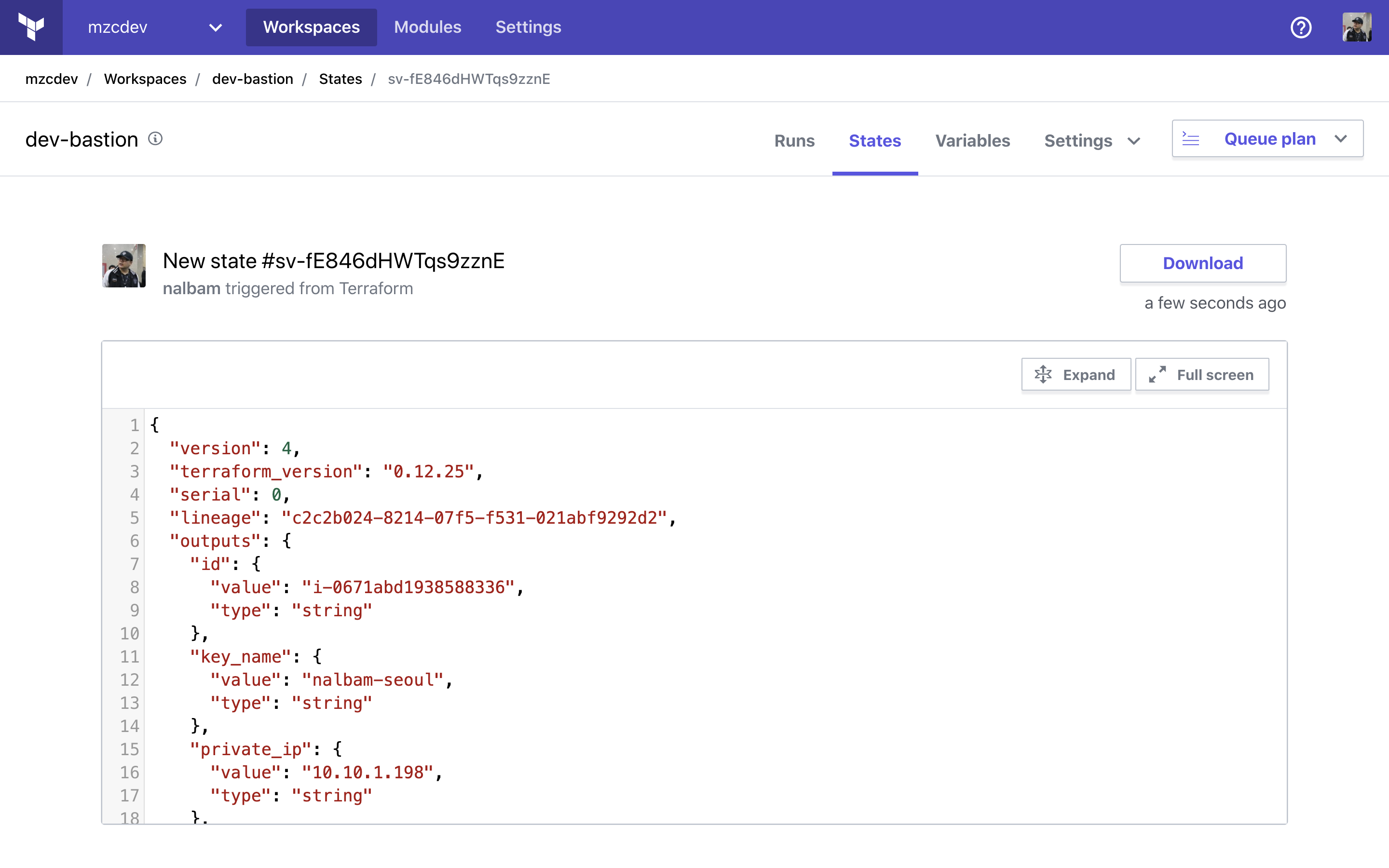
yes 를 입력하면 업로드 되고, 웹콘솔에서 확인 할 수 있습니다.
이제 코드를 commit && push 합니다.
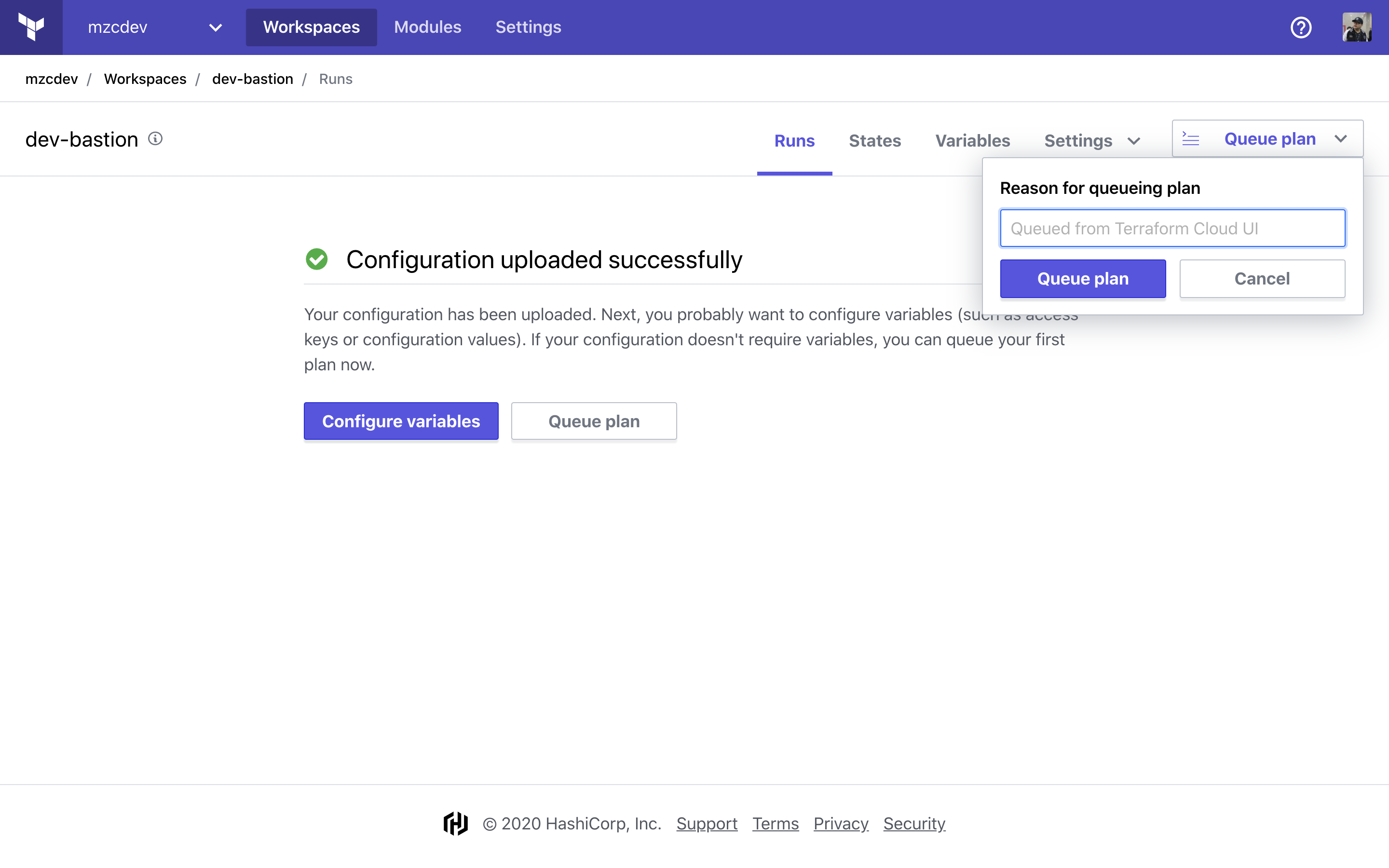
Queue plan 을 실행해 봅니다.
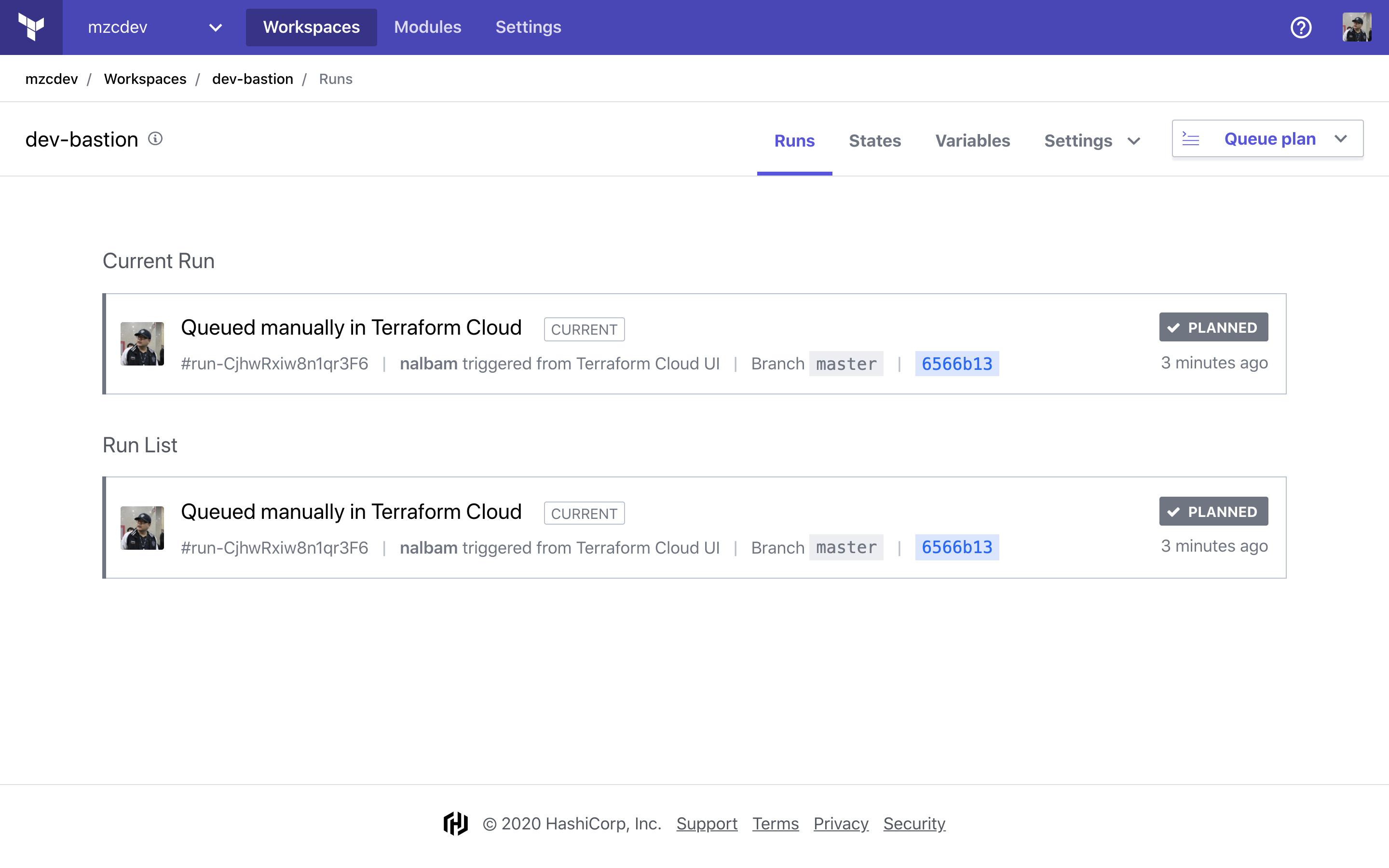
변경된 내용이 없으므로 PLANNED 상태가 되면 정상 입니다.
data "terraform_remote_state" "vpc" {
backend = "remote"
config = {
organization = "mzcdev"
workspaces = {
name = "dev-vpc-demo"
}
}
}
vpc_id = data.terraform_remote_state.vpc.outputs.vpc_id
subnet_id = data.terraform_remote_state.vpc.outputs.public_subnet_ids[0]
마지막으로 vpc_id, subnet_id 정보를 remote_state 에서 얻어오도록 변경 합니다.
코드를 commit && push 합니다.
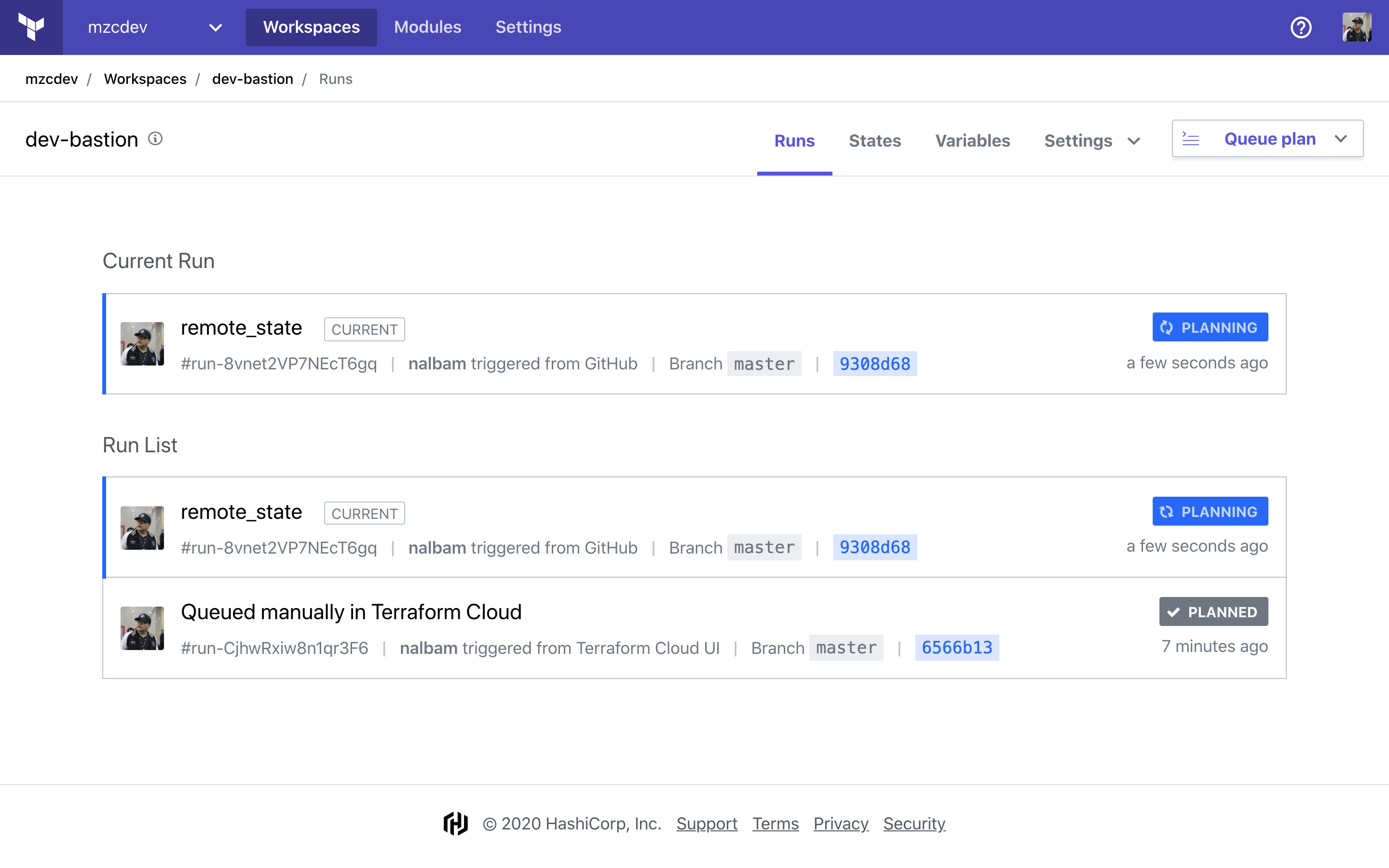
자동으로 Trigging 되어 terraform plan 을 수행 합니다.
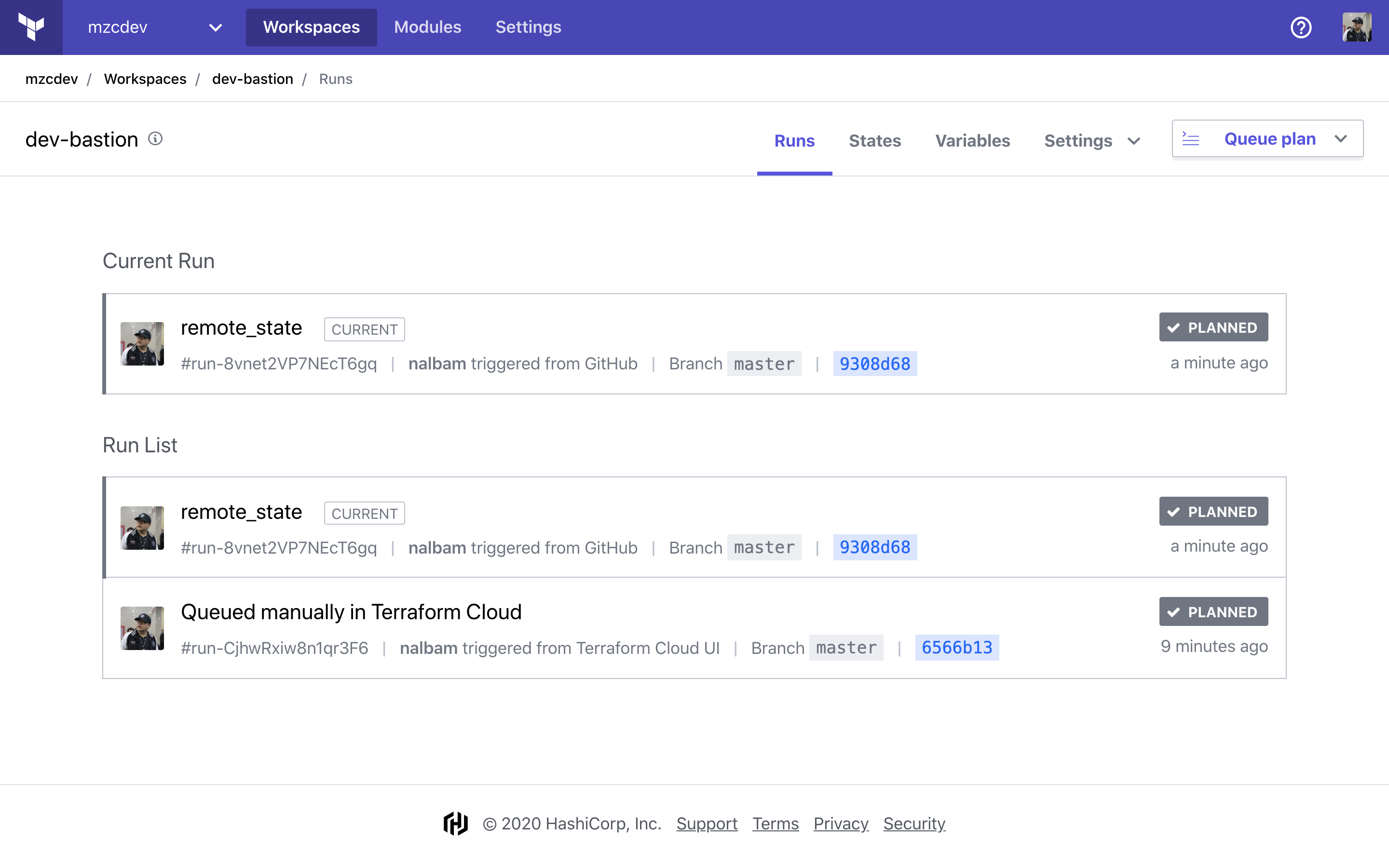
PLANNED 상태가 되면 완료 입니다.
감사합니다.
